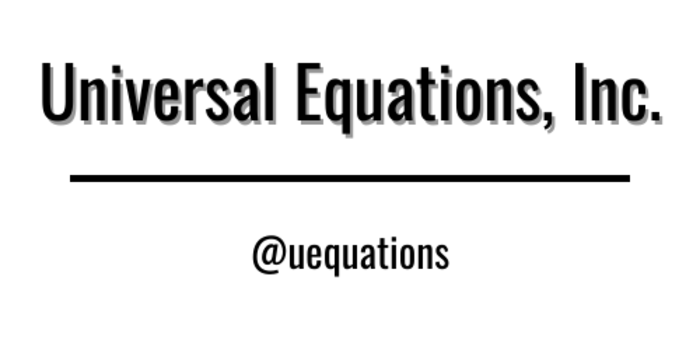Small Business: Choosing a Scheduling App for your Small Business
For small businesses, reliable scheduling can be relevant for everything from Sales to Information Technology.
- By Mensah Alkebu-Lan
- 05 September 2022

Table of Contents
Summary
There are a number of use cases where having a reliable scheduling app would make sense. Those use cases extend beyond business (i.e. education), but we’ll focus on small business here. Just in small business, reliable scheduling is relevant for everything from Sales to Information Technology.
Understandably, the first thing a small business owner wants to know about an app is its price. You’ll be happy to know apps like Calendly and Square Appointments have free versions offering basic functionality. This gives you an app to take the app for a test drive or use just the basic functionality until your business grows to a point where it makes sense for you to upgrade.
The paid plans for the more popular scheduling apps are comparable, so you’ll put more focus on its features, support, and how user-friendly it is. When choosing your scheduling app, there are a number of features to look for. One is whether they have mobile apps for IOS and Android.
Integrations also matter. Calendar integrations will more than likely be near the top of your list. You’ll want calendar syncing between your Outlook or Google Calendar. You’ll not only want the appointment to show up on your calendar, and you’ll want the sync to prevent double booking a time slot that’s already occupied.
Below is a list of popular scheduling apps to get you going. My personal preference is Calendly, but choose the app that works best for your small business.
Popular Scheduling Apps
- Calendly: Online Appointment Scheduling Software, https://calendly.com/.
- Acuity Scheduling: Online Appointment Scheduling, https://acuityscheduling.com/.
- Square Appointments, https://squareup.com/us/en/appointments.
programming languages
Long Live the Open Source Play Framework